
A (human) index that likes to code
Also drinks way too much coffee ![]()
Thinkpad X220
Published May 01, 2019 14:30
Thinkpads. What is your impression of Thinkpads?
I once thought that Thinkpads are 100% pure business laptops, and enterprises, no matter how big or small, always seem to choose Thinkpads over every other laptop. Not only do huge enterprises buy them for every employee, but somehow even academic instituitions and government agencies o the same.
Why?
Unfortunately, that is not the scope of this blog post. What is in the scope though, is why I (and many other individuals) willingly chose to buy a (second-hand) Thinkpad to act as a light general-purpose secondary notebook.
Advantages of Thinkpads
After researching countless of sources, and especially liking this particular guide, these particular advantages caught my eye:
- Easily customizable & repairable;
- Durable;
- Older models have excellent keyboards;
- Certified Linux (Ubuntu) experience;
- CHEAP
 .
.
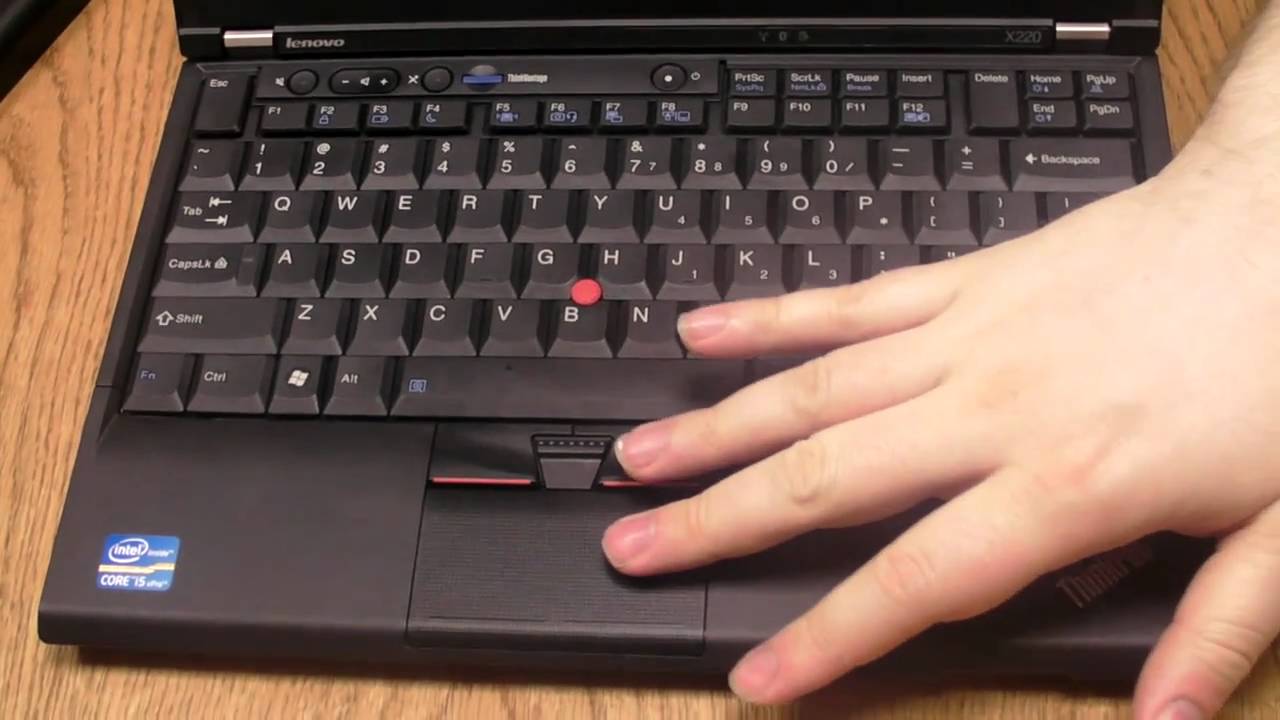
Lenovo Thinkpad X220 | Source: Youtube
Easily customizable & repairable
Thinkpads are usually bought in batches, hence, there are many units in circulation at once, which implies that there are large stocks of spare parts. Thanks to that, you’ll never find a shortage of replacement components for all the things in your thinkpad; you can change the LCD screen that comes with the Thinkpad into a sharp and clear IPS panel, or a touchscreen equivalent, you can change your touchpad to a better one from the days when IBM manufactured the Thinkpads, you can change your keyboard to the nice tactile one, et cetera.
If you need some help disassembling your own thinkpad to replace any components, there are many resources online to refer to, particularly those at iFixIt, which have clear step-by-step instructions and images to guide you on disassembling your thinkpad.
Durable
Thinkpads can survive pretty tough conditions. In this reddit post from the subreddit r/thinkpad, people share some tough conditions their own thinkpads have went through.

A ThinkPad having a shower | Source: ThinkPad Forum
Personally, I can attest to the durability of the Thinkpad. Not because I’ve thrown in down a building or submerged it under water, but because of how sturdy it feels. You cannot physically bend this thing; one thing about laptops nowadays is that they’ve gotten really thin, but at the same time, they have some dangerous flex to them - their construction is not sturdy. Thinkpads avoid this problem by using strong plastics, or even metals for some series of thinkpads. They can most definitely survive some of the slightly more damaging blunders humans put them through.
Older models have excellent keyboards
On my desktop, I have a Ducky brand mechanical keyboard, and I love it. It’s tactile, responsive, and very satisfying to type on. When I got my first laptop, I was severely disappointed with the keyboard; there was very little response, and you sometimes doubt you’ve actuated a key, which gets on my nerves.
The X220’s keyboard is kinda amazing. I can feel every key being actuated, everything from the weight of the keys to the responsive and tactile nature of the keys are perfect. In fact, this blog post was written on the X220’s keyboard, and I don’t want to stop typing. Here are some opinions on the keyboard, on the r/MechanicalKeyboards subreddit.
Certified Linux (Ubuntu) experience
If you buy the correct Thinkpads (if I recall, from the 4th generation of Thinkpad onwards), your Thinkpads would be Ubuntu Certified, meaning Ubuntu should just workTM on it. In the world of consumer linux, this doesn’t really mean much, because come on, even your smart microwave can run Ubuntu (it’s a joke, but almost anything can run Linux). However, if you really need to rely on your laptop to do intensive work without melting down because of a kernel panic due to incompatible proprietary hardware, an Ubuntu Certified device (like Thinkpads) should be your top choice.
Cheap
If you (and you should) buy second-hand thinkpads, you can get them for a steal. I’ve linked the Thinkpad’s buyer guide above, so check it out if you want to know more about their prices, or are interested to get one for yourself. They put the range of prices that you can expect when you buy certain second-hand thinkpads.
Sometimes, eBay holds insane auctions with a starting price of $0.01, so if you start early, you might snatch yourself a good deal. Of course, eBay being an online (peer-to-peer) marketplace, there are some things you should look out for before making a purchase.
Remember, it’s not the performance on these thinkpads that you should expect; the main metric that we’re using here is portability, durability, and usability. If you’re looking for a powerful laptop, look elsewhere (acer, MSI), and probably get first-party laptops.
My X220
I bought my X220 from an online marketplace that is similar to eBay, but most sellers on the site are companies, instead of individuals. When it came via post, I tested out a few things:
- Battery works;
- Charger works;
- Computer boots;
- Screen isn’t rekt;
- BIOS is accessible;
- OS is bootable;
- Computrace is ‘Disabled` in the BIOS;
- Intel AT is ‘Disabled’.
Intel AT was enabled but deactivated, so I quickly resolved that by permanently disabling it via the BIOS.
What is more important is - Lo’ and Behold: point 7.
Computrace
Computrace is activated on my system.
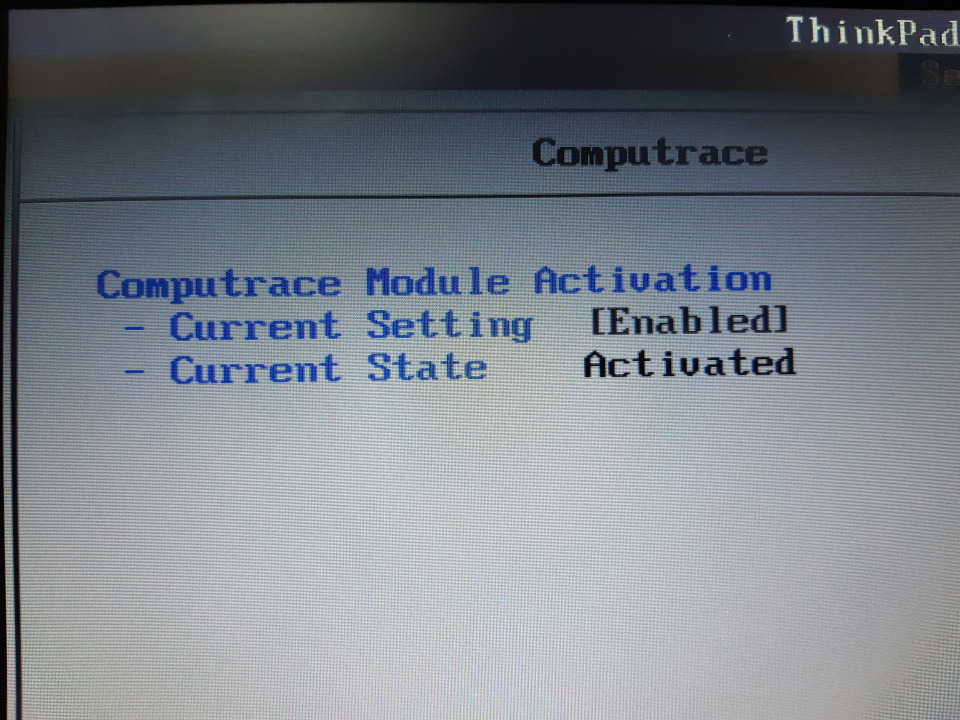
Computrace is activated and enabled | Source: Me
For those uninitiated, the Computrace (formally Lojack) technology is made by Absolute Software, with the purpose of tracking the computer to the ends of the world, so that if the owner loses the laptop, it can be remotely tracked and accessed. Computrace lives in a Read-Only Memory (ROM) segment of the BIOS, which means that it is impossible to remove unless one accesses the motherboard and physically remove it, or it is deactivated by Absolute Software. In other words, Computrace by Absolute Software is a backdoor that lives in the BIOS, made for the purpose to recover/brick a laptop should it be lost, or stolen. You can read more about it here.
This makes a lot of sense for a Thinkpad, because Thinkpads are generally used for enterprises, government agencies, etc, and usually contain very sensitive data, making it a valuable asset to steal by all kinds of people. Having a way to brick the device is a good capability to have for a sensitive-data carrying portable computer.
Of course, I was kind of mad; because this implied that my computer had went through a few routes to appear on my doorstep via post:
- The computer was stolen, then sold to the vendor, who then sold the laptop to me.
- The computer was stolen by the vendor, who then sold the laptop to me.
- The computer was decommissioned, but the company did not contact Absolute Software to deactivate Computrace before selling it away to the vendor, who then sold the laptop to me.
So I did the natural thing, and contacted the vendor, who told me that they could do nothing about it ![]() .
.
Then, I contacted Absolute Software, and asked for a deactivation, after explaining my situation. Luckily, it semed like my laptop was acquired via the third method, which means that this laptop was not stolen along the way, allowing Absolute Software to quickly flag my computer for deactivation.
The last thing to do was to wait 24 hours (it’s really 24 hours, nothing happened within the 24 hours; only after) for the deactivation to propogate. To deactivate, Absolute Software recommended me to connect my laptop up through Ethernet, which worked, although I don’t have another computer to benchmark if it’ll work on WiFi too (they said it was finnicky on WiFi). However, one issue I had while deactivating was the fact that it didn’t; I narrowed the reason down to the BIOS version, and after upgrading the BIOS, the deactivation propogated, and Computrace became deactivated on my computer, which I could then permanently disable.
Lesson learnt: Check with the vendor if Computrace has been deactivated before buying the Thinkpad - if not, when the Thinkpad arrives, get it removed from your system as soon as possible. It is generally not a good idea to leave Computrace on your computer, because it is fundamentally a backdoor to your system, and the previous owner will still have the powe to brick your computer. Here is a forum post that you can learn more about the deactivation process of Computrace.
Problem with the touchpad
This touchpad isn’t particularly nice to use with Ubuntu, because the cursor tends to shake even when my hand is immobile on the touchpad - in other words, it’s too sensitive. There are some fixes online (Edit: customize the command found here, and place it in your .xsessionrc in your home folder), although I haven’t tried all of them yet, because I found a suitable compromise.
The thinkpad touchpads come with two clicking modes: you can either click on the touchpad directly by pressing down, or you can use the three buttons at the top of the touchpad:

The buttons at the top of the touchpad | Source: Me
I personally like those buttons at the top, and I use them with my touchpad; never really had an issue with the touchpad ever since.
Edit: Scrolling is a pain with the sensitivity of the touchpad. Here is a link to a solution for reducing the sensitivty of the touchpad.
That was a long blog post ![]() ! I’ve been enjoying my experience with the Thinkpad X220 so far; even though it ‘only’ has a 2nd generation i5 processor. Despite that, it still runs bloody fast; especially with an SSD on board. I cannot explain why it runs quickly; on both my primary laptop and desktop, they take a while longer to boot than my Thinkpad, despite both having SSDs on board. Perhaps the brand and model of the SSD actually matters?
! I’ve been enjoying my experience with the Thinkpad X220 so far; even though it ‘only’ has a 2nd generation i5 processor. Despite that, it still runs bloody fast; especially with an SSD on board. I cannot explain why it runs quickly; on both my primary laptop and desktop, they take a while longer to boot than my Thinkpad, despite both having SSDs on board. Perhaps the brand and model of the SSD actually matters?
Regardless, if you are considering getting a secondary laptop, or a small and inexpensive notebook to use for general purpose computing, give second-hand Thinkpads a try! You might like it as much as I did with mine, if you didn’t consider the one-time problems I faced after purchasing mine!
Happy coding,
CodingIndex